VPN
The Central IT Service provides members of the university with a system for using non-public services of THI (e.g. access to group or home drives).
Access via "FortiClient" software.
In order to use software with university licences or to connect network drives, you need the software FortiClient VPN. You can find the instructions to install the software at the right side under download.
If you have already installed the software "FortiClient" please follow the instructions from the point connection.
Do not use the VPN client to access library services! The EZproxy is available for this purpose (see below).
Access to services of the library
You can now access to databases and e-books from the library outside the campus through our EZproxy. Further information can be found on the pages of the library.

![[Translate to English:] Logo Akkreditierungsrat: Systemakkreditiert](/fileadmin/_processed_/2/8/csm_AR-Siegel_Systemakkreditierung_bc4ea3377d.webp)


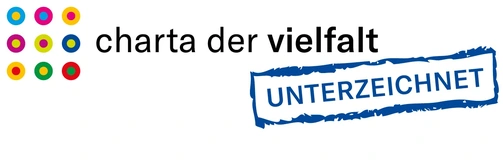





![[Translate to English:] Logo IHK Ausbildungsbetrieb 2023](/fileadmin/_processed_/6/0/csm_IHK_Ausbildungsbetrieb_digital_2023_6850f47537.webp)


