The eduroam WiFi enables members of universities in the eduroam consortium the authentication via their user ID of their home institution. To configure eduroam, please follow the instructions of your home institution. On this site you will find only the instructions for setting up the WiFi for members of Technische Hochschule Ingolstadt.
Configure eduroam
Please please use the getEduroam app under downloads.
Your username is your THI mail address
Manuell configuration (only für IT-Experts)
The eduroam WiFi is the standard wireless network for Technische Hochschule Ingolstadt. The IT Service recommends this network for daily use.
- SSID: eduroam
- Encryption via WPA2 Enterprise AES
- Authentication via IEEE802.1x standard (PEAP – MSCHAPv2)
- CA-Certificate: AAA Certificate Services
- Identity THI-Mailaddress (e.g.: abc1234@thi.de or max.mustermann@thi.de)
- anonymous identitity: @thi.de


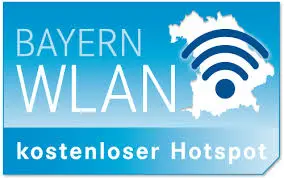
![[Translate to English:] Logo Akkreditierungsrat: Systemakkreditiert](/fileadmin/_processed_/2/8/csm_AR-Siegel_Systemakkreditierung_bc4ea3377d.webp)


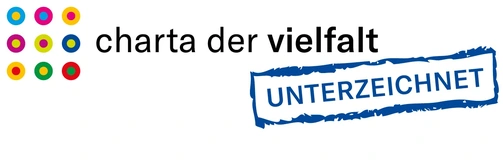





![[Translate to English:] Logo IHK Ausbildungsbetrieb 2023](/fileadmin/_processed_/6/0/csm_IHK_Ausbildungsbetrieb_digital_2023_6850f47537.webp)


