You can book seats in the library's reading rooms (South, North, Gallery) via a seat reservation system in the THI app under the "Library" icon.
Examination time
Especially during the exam period, it is useful to use the reservation tool. Because this way you can secure your workplace at a certain time without having to make unnecessary "space occupations" with bags, books, etc.
Technical requirements
You will need the THI App 2.0 to make a reservation. If your operating system is older than Android 11, you can install the app manually in Moodle.
If it still does not work: Come to the ServicePoint. We will be happy to reserve a seat for you.
Booking conditions
- Reservations possible for the next 7 opening days
- Booking of two consecutive slots possible
- Maximum 5 bookings in 7 opening days
Time slots
- 6 am – 11 am
- 11 am – 3 pm
- 3 pm – 7 pm
- 7 pm – midnight
Conflict situations
In cases of conflict, please contact the Library's ServicePoint. Outside the service hours, the security service will be happy to help you.
Malfunctions
If you notice any malfunctions in the booking tool, please report them as soon as possible by sending an email to primuss-support@thi.de. For this purpose, specify the operating system, operating system version and the error that occurred.


![[Translate to English:] Logo Akkreditierungsrat: Systemakkreditiert](/fileadmin/_processed_/2/8/csm_AR-Siegel_Systemakkreditierung_bc4ea3377d.webp)


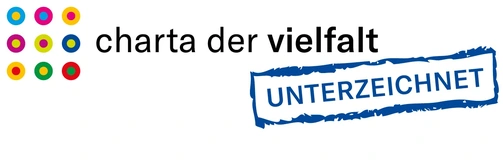





![[Translate to English:] Logo IHK Ausbildungsbetrieb 2023](/fileadmin/_processed_/6/0/csm_IHK_Ausbildungsbetrieb_digital_2023_6850f47537.webp)


