User administration
To be able to use the services of the Central IT Service, you need a user account for authentication purposes. You receive this at the start of your studies or employment.
Together with your user account you get a size of 2 GB for your homedrive, 1 GB for your roaming profile and currently 200 MB for your mailbox.
Please, note that your data at the homedrive are not backed up.
The user is personally responsible for a back up of his data.
For an account to be issued, you must agree to the Guidelines for Use .
The user account allows you access ...
- to the student portal (Primuss)
- to the webmail system
- to the university's PCs (Internet use for research purposes, PC pools, labs, library)
- to the Moodle learning platform
- to the university's WLAN
- to any systems of the various faculties
Before log-in (Initialpassword)
When the user account is created, a randomly generated password is assigned. This password must be changed to a password of your choice the first time you log in to our webmail system or on a computer on the campus.
You cannot use the services without changing the password!
It should be in your own interests to choose a sufficiently complex password to avoid any misuse by third parties.
For beginners: Here you will find the self-learning course Introduction to IT Systems!
If you have not found your Login Data, please login as guest.
Multi factor
To secure your account please acitvate a second factor
You can see your logins over https://mysignins.microsoft.com/.
In the security settings you can set a second factor authentication (https://aka.ms/setupsecurityinfo).
Set up the Microsoft Authenticator app as your verification method - Microsoft Support
Changing the password
The password can be changed Office Portal https://myaccount.microsoft.com/ or on all the university's PCs, after logging on to these, by pressing the key combination "CTRL + ALT + DEL".
Please be care it can take up to 20 minutes that the password is active in all systems
Forgotten your password?
If you have set a second factor in your account, you can reset your password by your self: https://passwordreset.microsoftonline.com/
With out a second factor send a mail with a copy of your studentcard to support@thi.de

![[Translate to English:] Logo Akkreditierungsrat: Systemakkreditiert](/fileadmin/_processed_/2/8/csm_AR-Siegel_Systemakkreditierung_bc4ea3377d.webp)


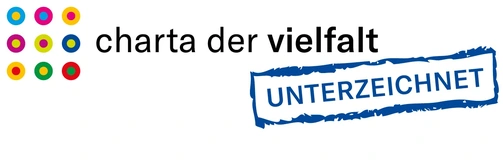





![[Translate to English:] Logo IHK Ausbildungsbetrieb 2023](/fileadmin/_processed_/6/0/csm_IHK_Ausbildungsbetrieb_digital_2023_6850f47537.webp)


