The Central IT Service is the IT service-provider for all the organisational units of Technische Hochschule Ingolstadt. We operate the university's server systems, the data network, and the workstation infrastructure and provide comprehensive service and support for all members of the university.
To use the IT-Services of the THI, you need an user account for your authentication. You receive this at the beginning of your studies or employment.
more...
For beginners: The self-learning course Introduction to IT Systems can be found here!
If you have not found your Login Data, please login as guest.
Every member of THI get an ID-Card. With this card you can open doors, pay fees or pay your meal in the Mensa.
Every member of THI has an mail account. For configuration please use our instructions.
Access to web interface: https://outlook.office.com
University members can use the following Wi-Fi connections:
- eduroam
With eduroam you have access to the Internet.
More information can be found here:
With an VPN (Virtual Private Network) you can connect to the THI-Network from outside.
The printer infrastructure of the THI includes a FollowMe-Printing-System with multifunction devices, laserprinter in the PC-Pools and an everyonePrint-System.
The FollowMe-System consists of:
- STUD-sw
black printouts
- STUD-color
color printouts
For printing on private devices pleas use the Webprint: https://print.thi.de
Currently we offer the following software for students and employees:
Moodle is the e-learning-Plattform from the THI. There you can find the documents and informations which you need for your studies such as scripts or documents for your lectures or common informations about your study courses or from the central departments.
For filetransfer inside THI-Network you can use:
\\rz-fs\datentausch bzw. P-Laufwerk
For filetransfer outside THI-Network you can use Gigamove.
It's an cloud service of TH Aachen. For login use the THI credentials. With this service you can share files to persons with no THI credentials.
On the support system you can see your service request to the IT-Support.
Contact
IT-Service
E-Mail: support@thi.de
PRIMUSS / Timetable
E-Mail: support.primuss@thi.de
Moodle
E-Mail: support.moodle@thi.de

![[Translate to English:] Logo Akkreditierungsrat: Systemakkreditiert](/fileadmin/_processed_/2/8/csm_AR-Siegel_Systemakkreditierung_bc4ea3377d.webp)


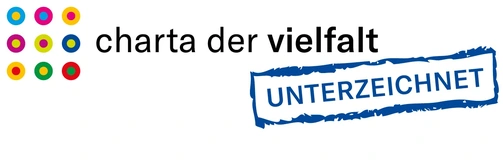





![[Translate to English:] Logo IHK Ausbildungsbetrieb 2023](/fileadmin/_processed_/6/0/csm_IHK_Ausbildungsbetrieb_digital_2023_6850f47537.webp)


