Changing the password
You can change your password over the Office Portal https://myaccount.microsoft.com/
Alternatively, you can change your password on all PCsat the university after logging on to them and pressing the key combination "CTRL + ALT + DEL".
Attention:
When changing your password, remember your WiFi and mail configuration! You also have to change the password there and in all other apps that use university services.
Otherwise the services will use your old password and the account will be blocked.
Minimum requirements for the new password:
- At least 8 characters long
- At least one capital letter
- At least one lowercase letter
- At least one digit
- At least one of these special characters:
~! @ # $% ^ & * _ - + = | []; : <>,. ?
It is best to use so-called passphrases made from fantasy words, e.g. Wasseiber7-Neufen-Pan
These are safe, even if it doesn't look like it. And they are easy to remember. The length is crucial.
Please note that it takes up to 20 minutes until all systems are activated because the new password is active.
Forgotten your password?
If you have forgotten the password, send a mail with a copy of your studentcard at support@thi.de

![[Translate to English:] Logo Akkreditierungsrat: Systemakkreditiert](/fileadmin/_processed_/2/8/csm_AR-Siegel_Systemakkreditierung_bc4ea3377d.webp)


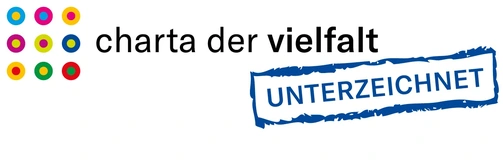





![[Translate to English:] Logo IHK Ausbildungsbetrieb 2023](/fileadmin/_processed_/6/0/csm_IHK_Ausbildungsbetrieb_digital_2023_6850f47537.webp)


